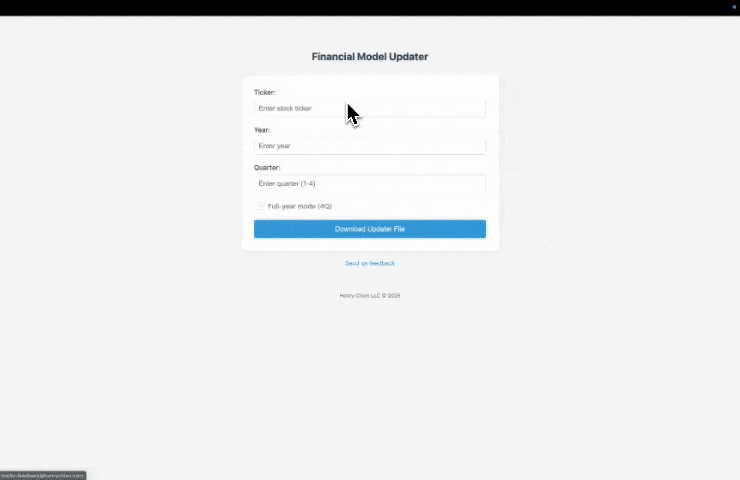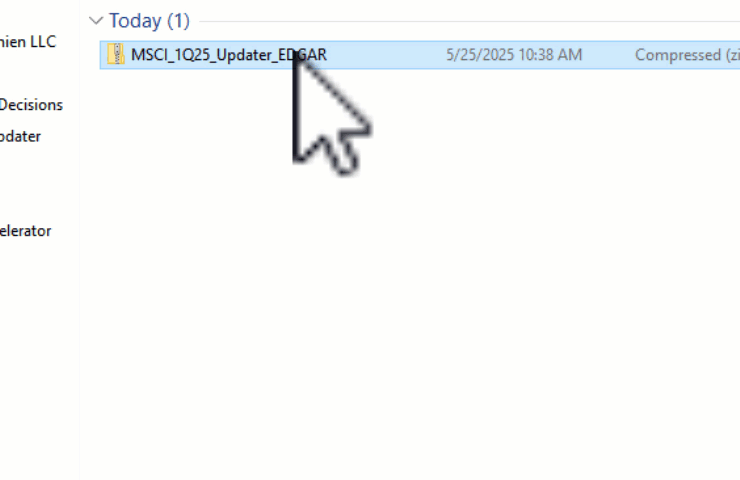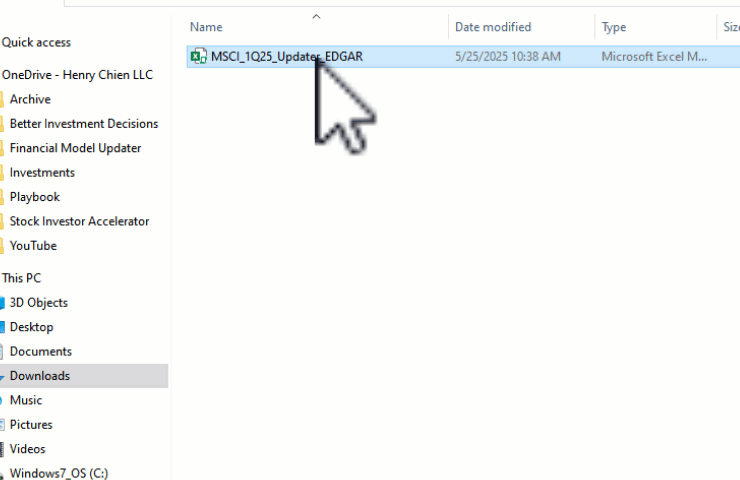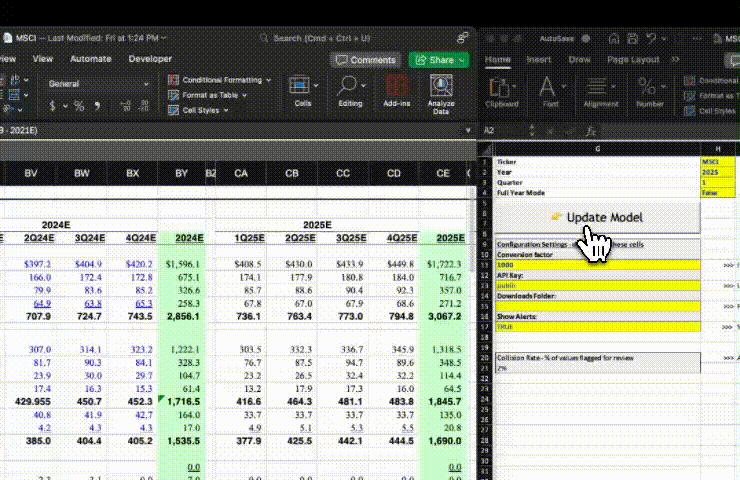How to Update Your Financial Model
in under 3 minutes
How the Financial Model Updater Works
-
PULLS FINANCIAL DATA FROM THE FILING
It searches the actual SEC document and finds the current and prior period financial data.
-
MATCHES PRIOR YEAR DATA
It matches the prior year's data in your model to the prior-period data in the filing.
-
UPDATES YOUR MODEL + FLAGS CELLS TO REVIEW
The macro inserts current period data and highlights anything unmatched or duplicate.
How to set it up in 4 steps
-
Download the Updater Excel file
Step 1
-
Step 2
Unzip and open the file
-
Enable macros (unblock if necessary)
Note: Windows automatically blocks macros downloaded online. Unblocking allows the macro to run.
Step 3
-
Step 4
Run the macro → select range to update
Macro will automatically update your financial model.
You stay in control
The macro only updates the range you specify. It won't touch anything else in your model.
Fully transparent code
The logic is open on GitHub. The file is locked for security, but you can view the code anytime.
No plugin or setup
No installation. No restructuring your model. The updater works directly in your financial model.
© Copyrights by Henry Chien LLC. All Rights Reserved.